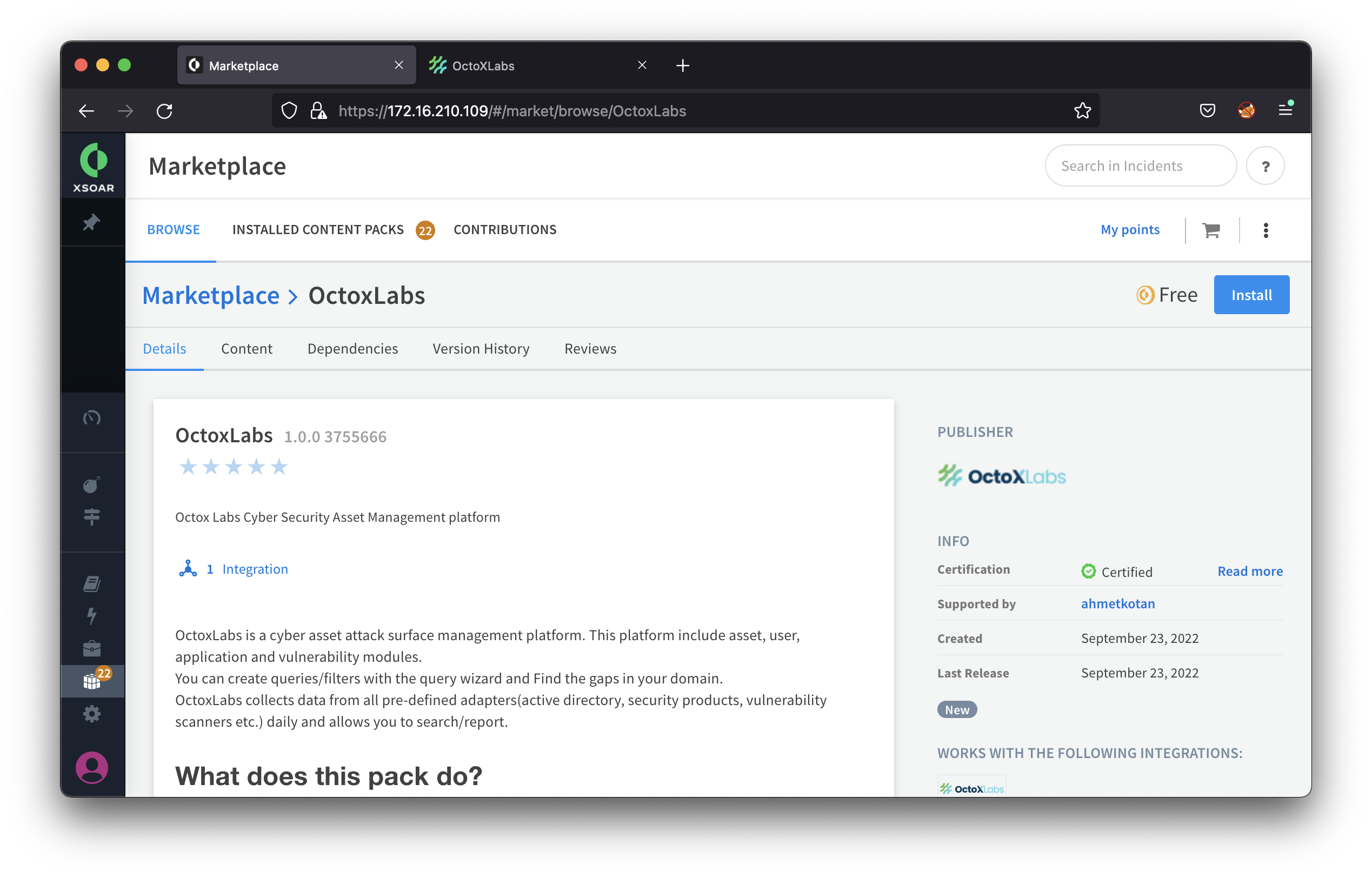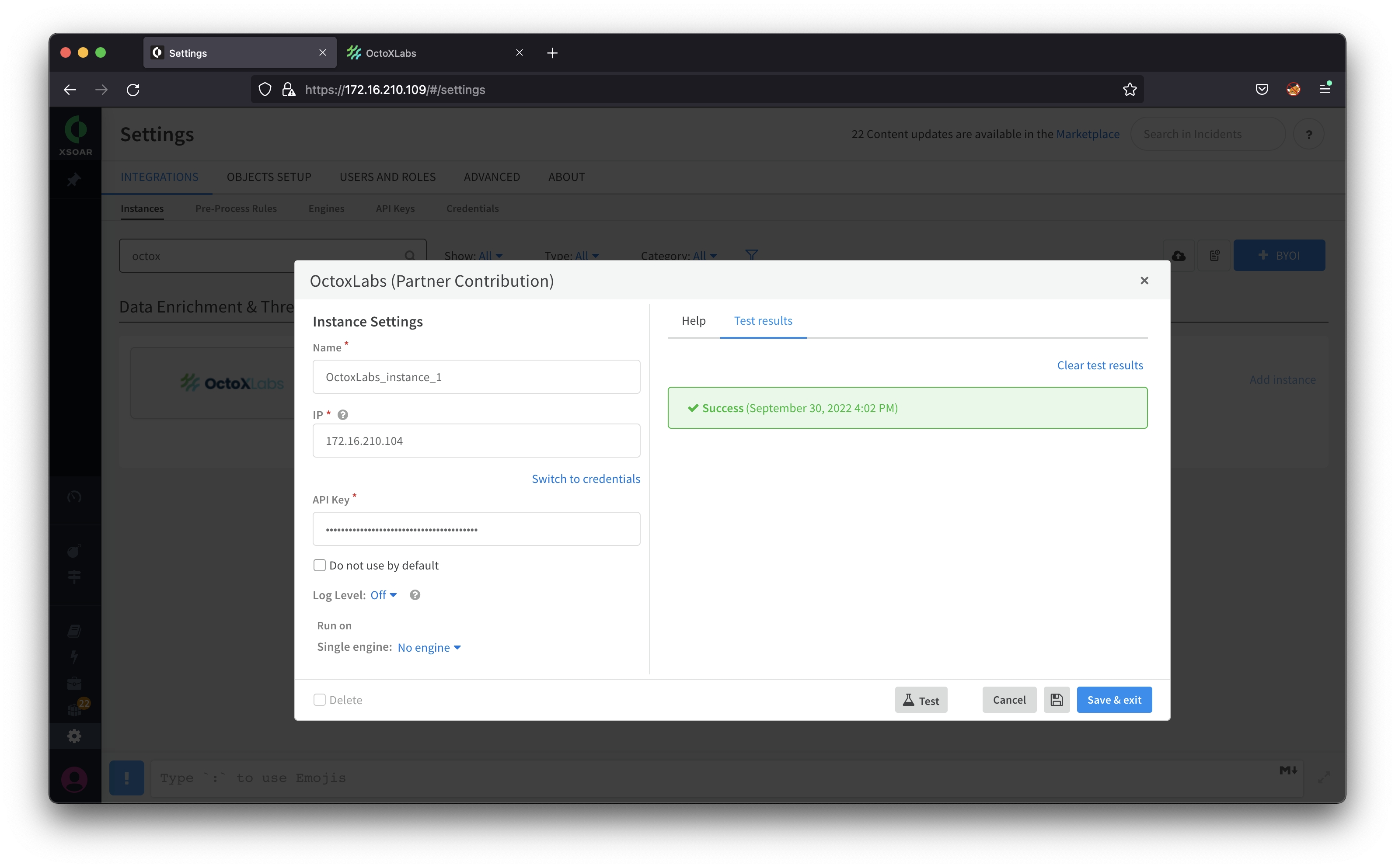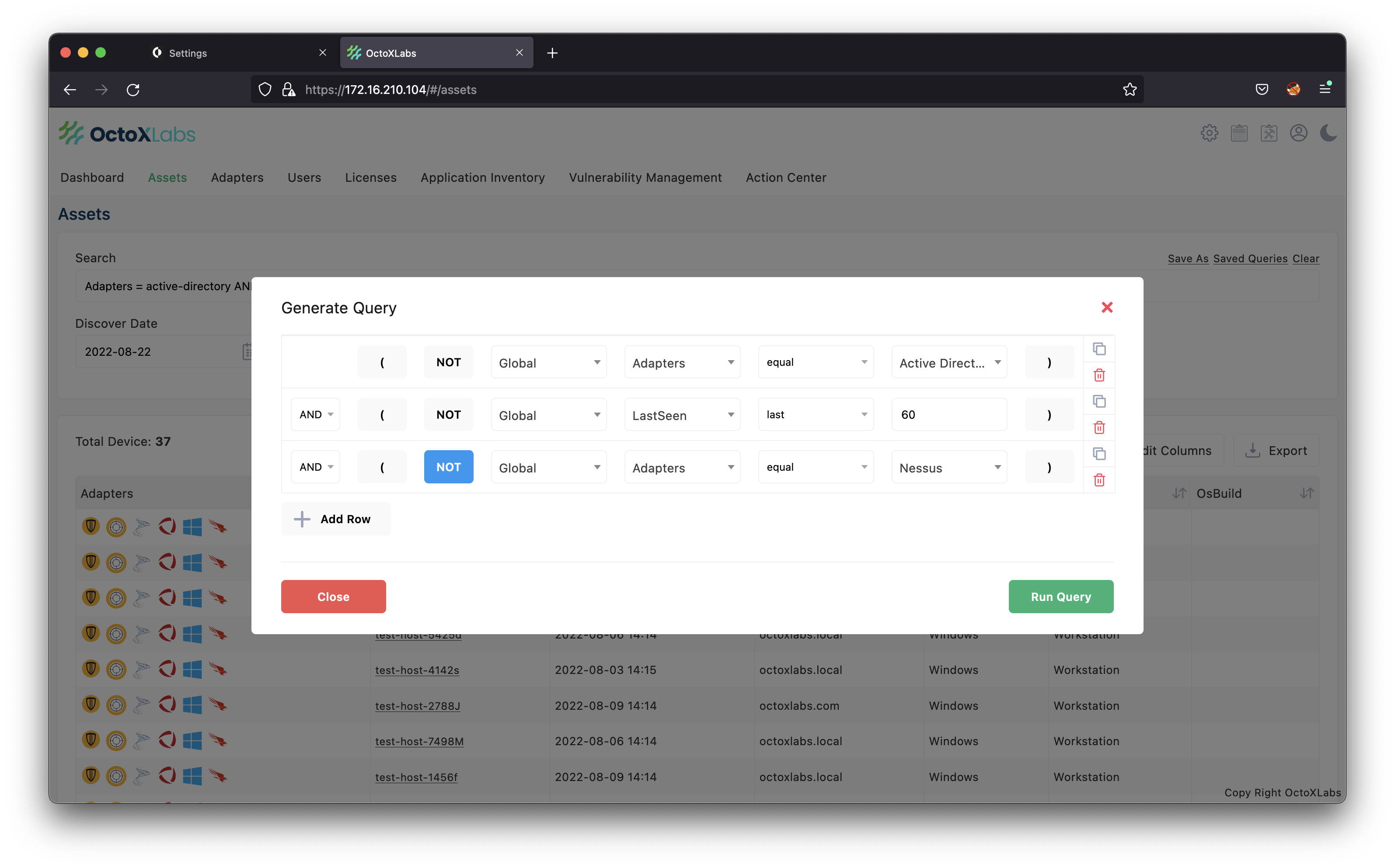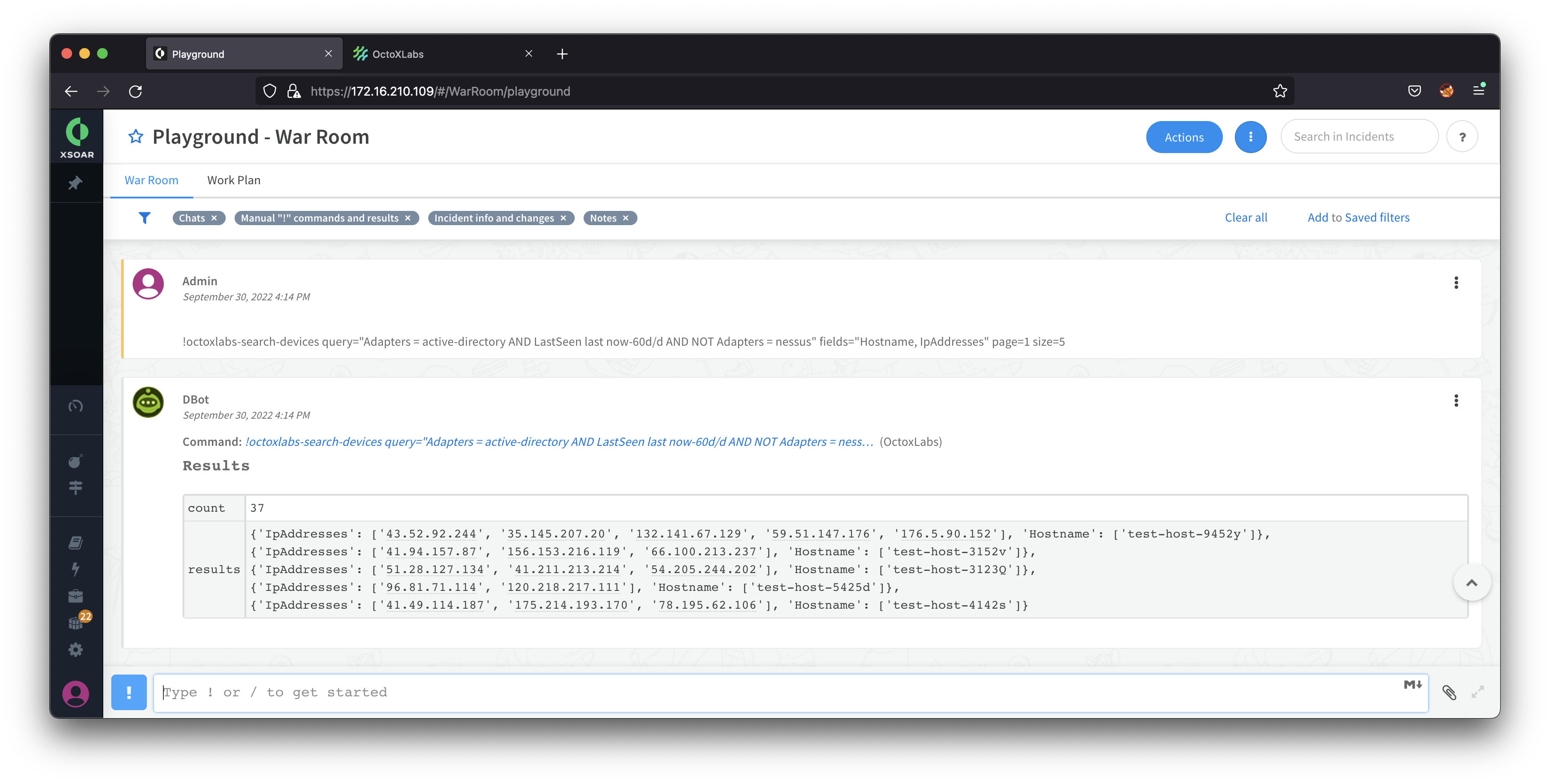Why should you use OctoxLabs on Cortex XSOAR in your security operations?
- Fetch devices with advanced/complex queries as historically.
- Fetch specific device information with its extended details and display these data as
historically.
How does it work?
Let's see what's OctoxLabs do in Cortex XSoar.
Installation
- Log in to your Cortex XSOAR admin interface
- On the left menu, tab over MarketPlace
- Type "octoxlabs" in search bar and click it.
Click "Install" button on top right corner.
Usage
To setup OctoxLabs Integration on Cortex XSOAR.
- Go to Settings on the left menu.
- Tab over Integrations > Instances.
- Search "octoxlabs" in search bar.
- Click Add Instance button.
Generate API Key on OctoxLabs
- Log in to your OctoxLabs Platform.
- Click Settings button on right top corner.
- Tab over Users.
- Click Add User button.
- Select User Type option as "API User", fill other fields.
- Click create and edit button in action column.
- Copy API Token.
Configure OctoxLabs Integration
- Type your OctoxLabs Platform IP
- Paste your OctoxLabs API Token
Click "Test" button and check everything is ok.
Save & Exit.
Generate query
In our case, we want fetch devices defined in active directory, seen last in 60 days
and
unscanned on nessus platform.
- Log in to your OctoxLabs Platform.
- Tab over Devices
- Click Query Wizard button and open it.
Close query wizard and copy query in search bar.
Adapters = active-directory AND LastSeen last now-60d/d AND NOT Adapters = nessus`
Run query on Cortex XSOAR
Run **!octoxlabs-search-devices** command on your Cortex XSOAR. We want to see Hostnames and Ip
Addresses of searched devices. Page and Size fields are not required. Page is 1 as default, Size is 50
as default. If you don't use Fields field, OctoxLabs uses default fields on defined own it.
`!octoxlabs-search-devices query="Adapters = active-directory AND LastSeen last now-60d/d AND NOT
Adapters = nessus" fields="Hostname, IpAddresses" page=1 size=5`
Summary
OctoxLabs Integration on Palo Alto Cortex XSOAR is here to change your security approaches and find your gaps.
Thank you Cortex XSOAR developers and community.
Best regards.